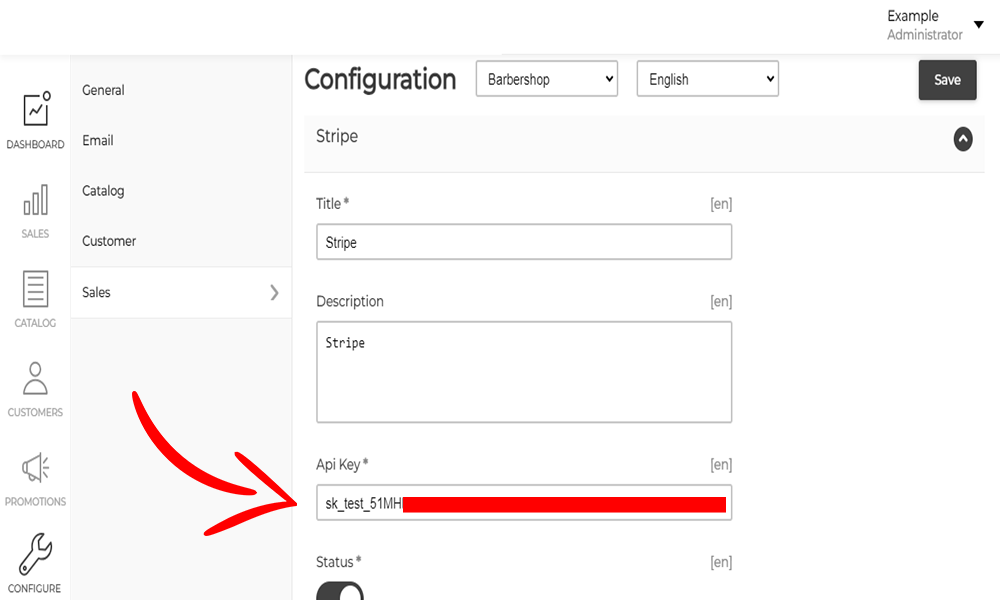Stripe
Sweeney-Stripe™ Intergration
- Instructions:
Go to Stripe™ and retrieve your "secret key". Learn more at Stripe
Sign In:
Sign into to your Sweney dashboard with your owner-admin credentials.
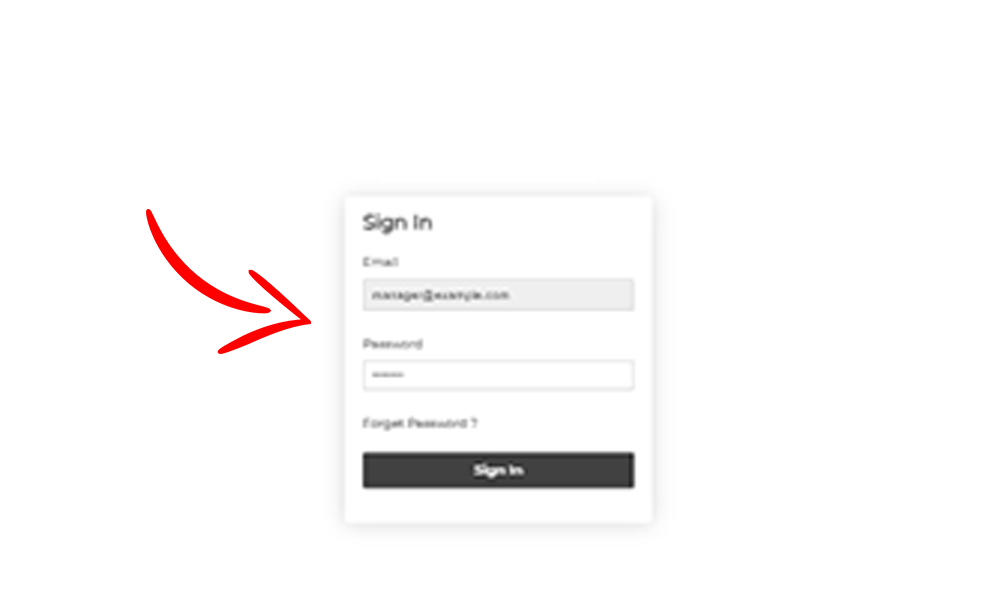
Congfiguration:
Navigate to "Configuration" on the bottom of the left menu.
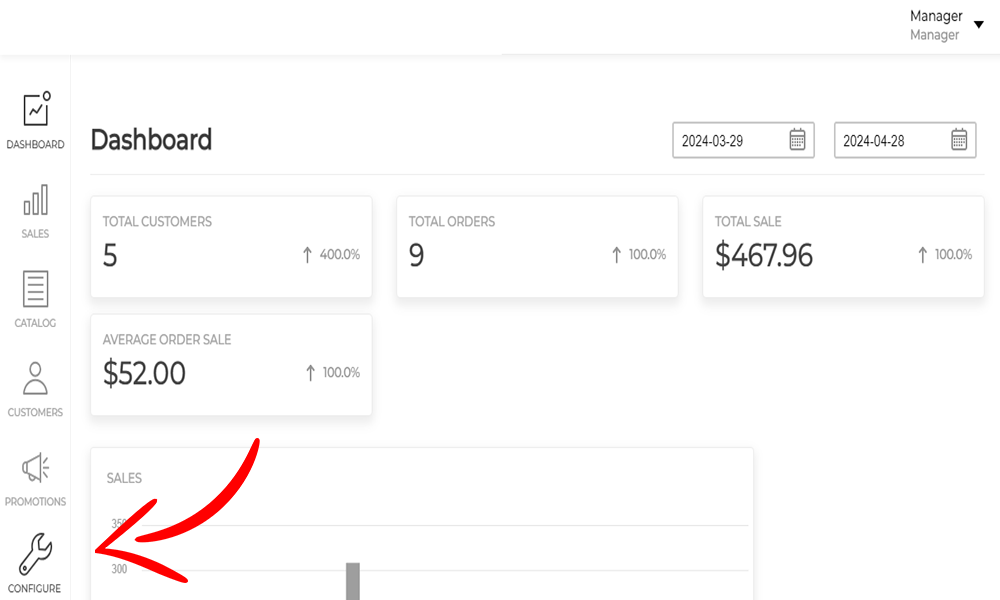
Sales:
Navigate to "Sales" at the bottom of the "Configuration" menu on the left.
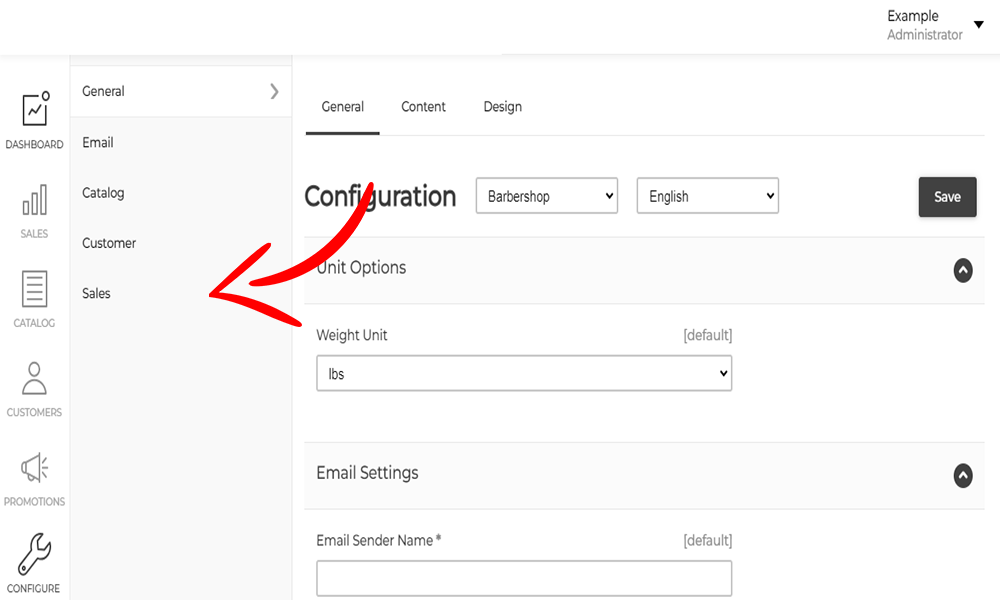
Payment Methods:
Click the "Payment Methods" tab and scroll to the botttom of the page.
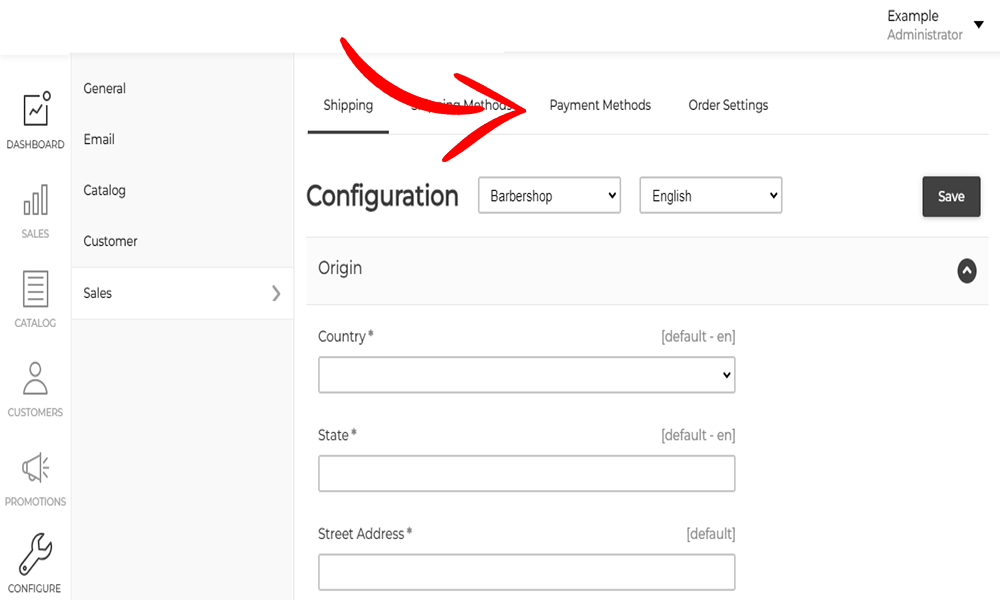
Place you Stripe™ "Secret Key" in the designated section and save.